DaDuke
User Guide
Everything you need to know to run DaDuke on your computer.
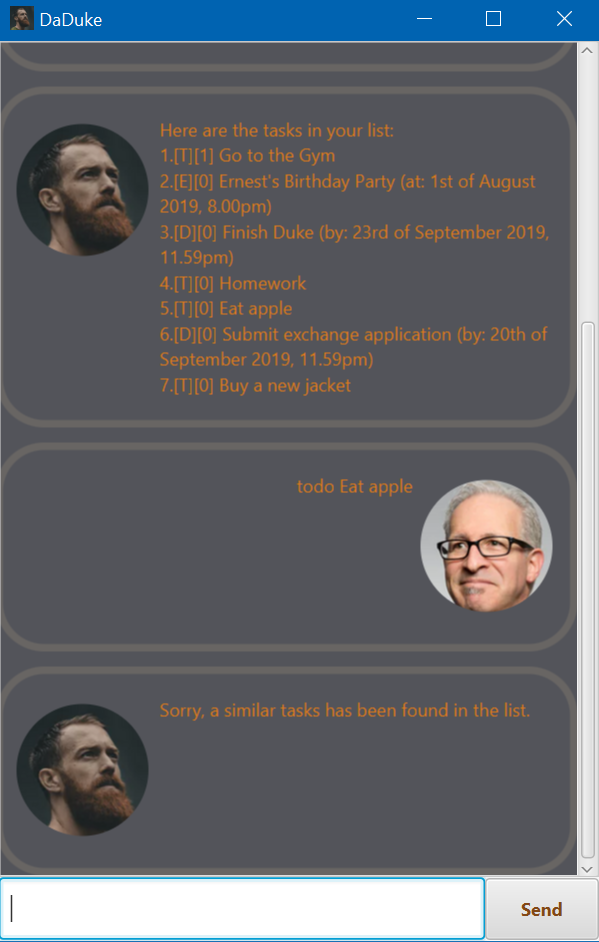
Prerequisites
- Install Java on your computer, from here.
Features
Things that you can do:
-
Create- You can add a new Task, either ToDos, Event or Deadline task. -
Delete- You can remove a Task from the current TaskList. -
Update- You can update the completion status of each Task. -
Search- You can lookup Tasks related to a specific keyword. -
List- You can list all the Tasks existing in the current TaskList. -
Check Duplicates- This ensures no repeated Tasks are keyed into TaskList.
Commands
DaDuke supports the following commands:
todo <task name> - creates a new ToDos Task (eg. todo Homework).
event <task name> /at <dd/mm/yyyy hhmm> - creates a new Event Task (eg. event Hackathon /at 17/09/2019 1400).
deadline <task name> /by <dd/mm/yyyy hhmm> - creates a new Deadline Task (eg. deadline Math Quiz /by 20/09/2019 2359).
done <task number> - marks the corresponding Task in the TaskList as done (eg. ‘done 2’ will mark the second task on the list as done).
delete <task number> - removes the Task from the list (eg. ‘delete 3’ will remove the third task on the list).
list - prints all current Tasks in TaskList.
find <keyword> - searches for an existing Task containing the keyword (keyword is CASE SENSITIVE).
bye - terminates the application